p3-wheel
EECS 285 Project 3: Wheel of Fortune Windows UI
The following are selected screenshots from running the game on Windows. They are intended to provide a reference for how the game looks like on Windows. Refer to the full specification for details about how your code should behave.
Modal for the number of players:
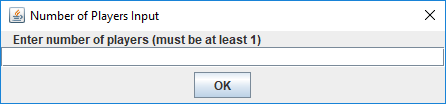
Main game view:
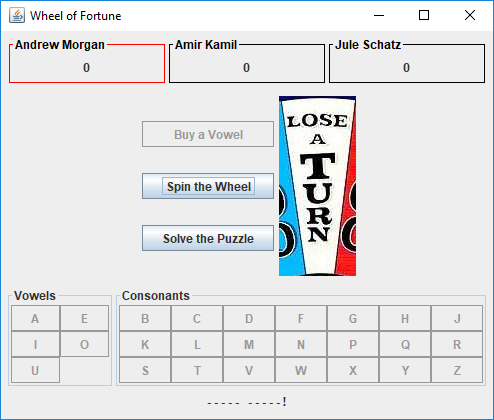
Consonant selection after spinning the wheel:
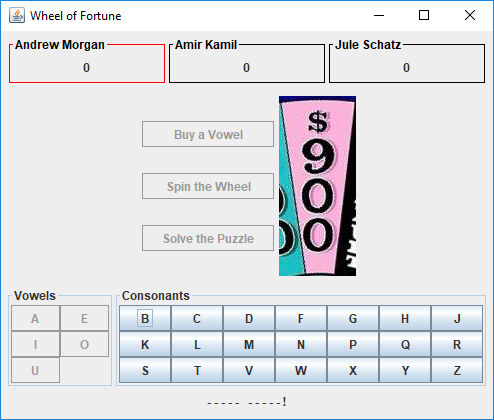
Vowel selection when one has already been guessed:
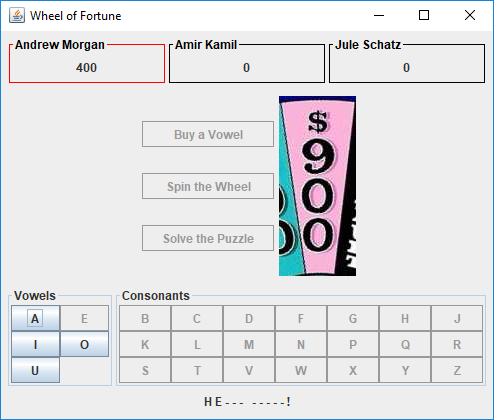
Modal for solving the puzzle:
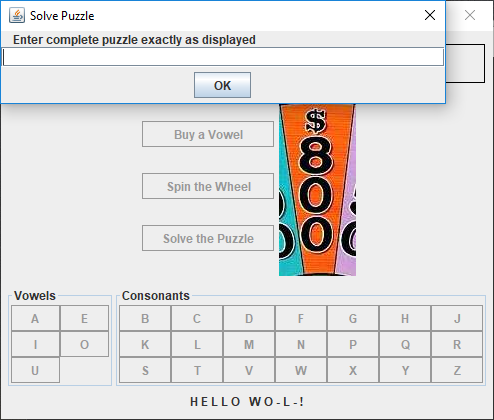
Dialog for incorrect puzzle guess:
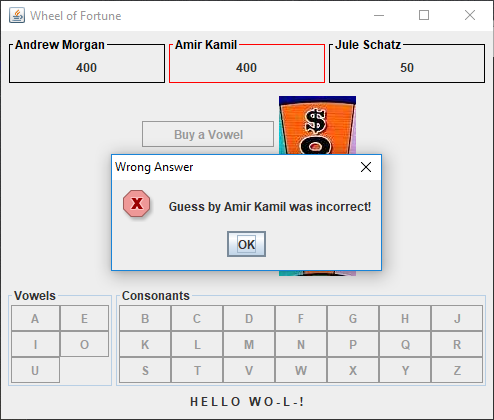
Dialog for end game after correct puzzle guess:
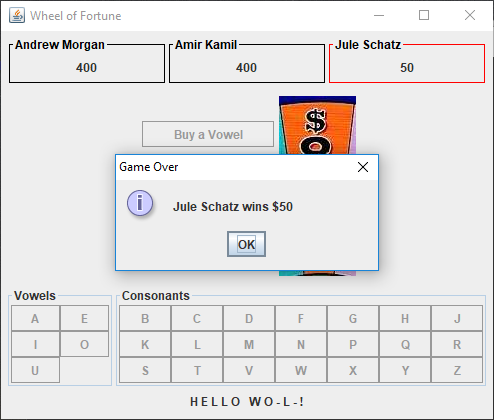
Fixing Scaling on High-density Displays
Java 8 does not natively support high-density displays on Windows, resulting in the UI being very small by default. However, you can fix this as follows:
-
Determine the path to
java(orjava.exe). If you run your program in IntelliJ, the first line in the output is the path to thejavathat it is using. -
Navigate to the folder containing
javain File Explorer, right click on thejavafile, and select Properties. -
Go to the Compatibility tab.
-
Check Override high DPI scaling behavior.
-
Under Scaling performed by:, choose System.
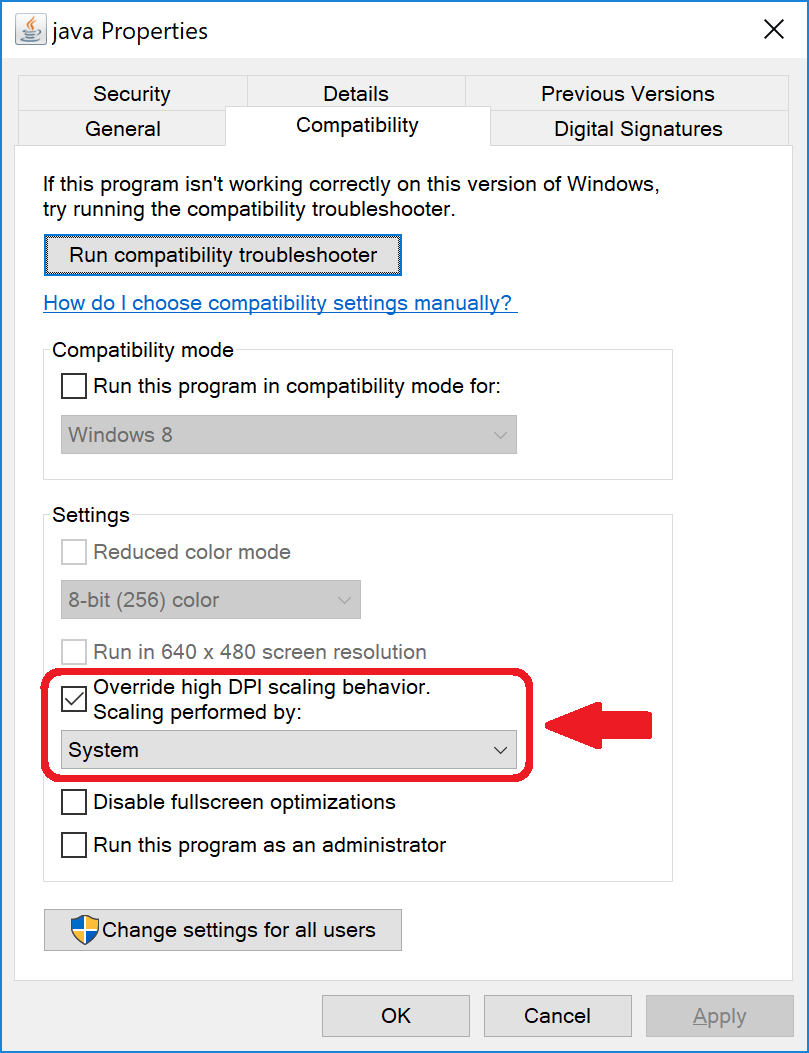
-
Click on OK.