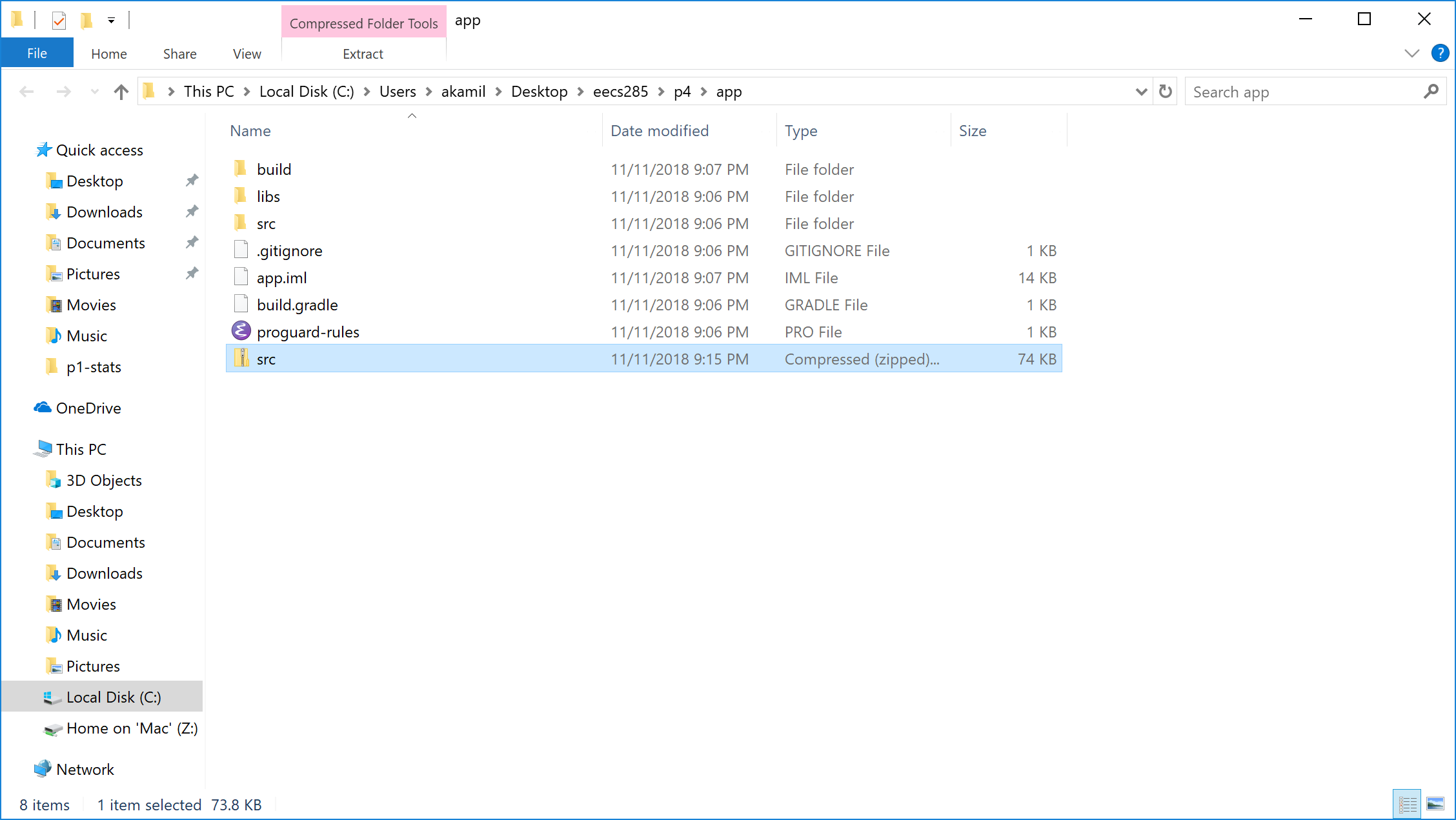p4-budget
EECS 285 Project 4: Preparing Files for Submission
This guide will walk you through preparing the files required to submit Project 4.
Files to Submit
src.zip
This should be a zip archive of the src directory of your Android
project. The directory should be located at app/src under your main
project folder. You can create the archive at the command line if you
have the zip utility installed:
$ cd app # enter app directory under the main project folder
$ zip -r src.zip src
You can also follow the platform-specific instructions below.
build.gradle
This is the configuration file for building your app. It is located at
app/build.gradle. Do NOT submit the build.gradle file that is
outside of the app directory.
MacOS
src.zip
Open your project in Android Studio. At the top left, right click on
src:
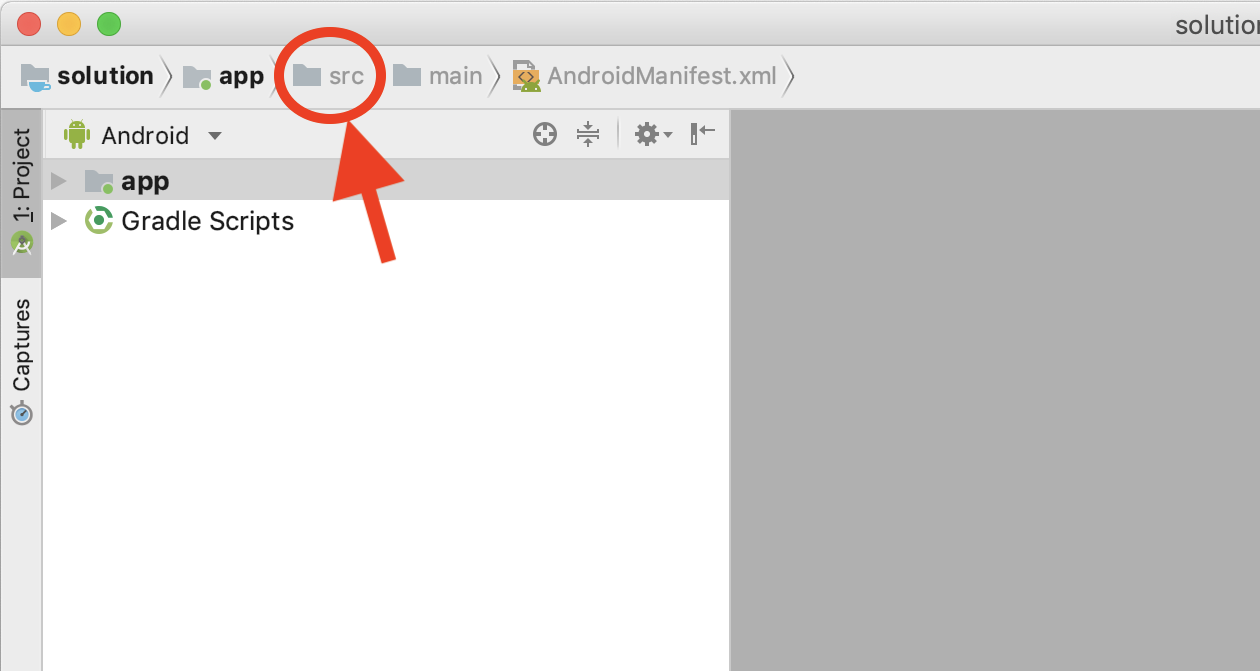
Select “Reveal in Finder”:
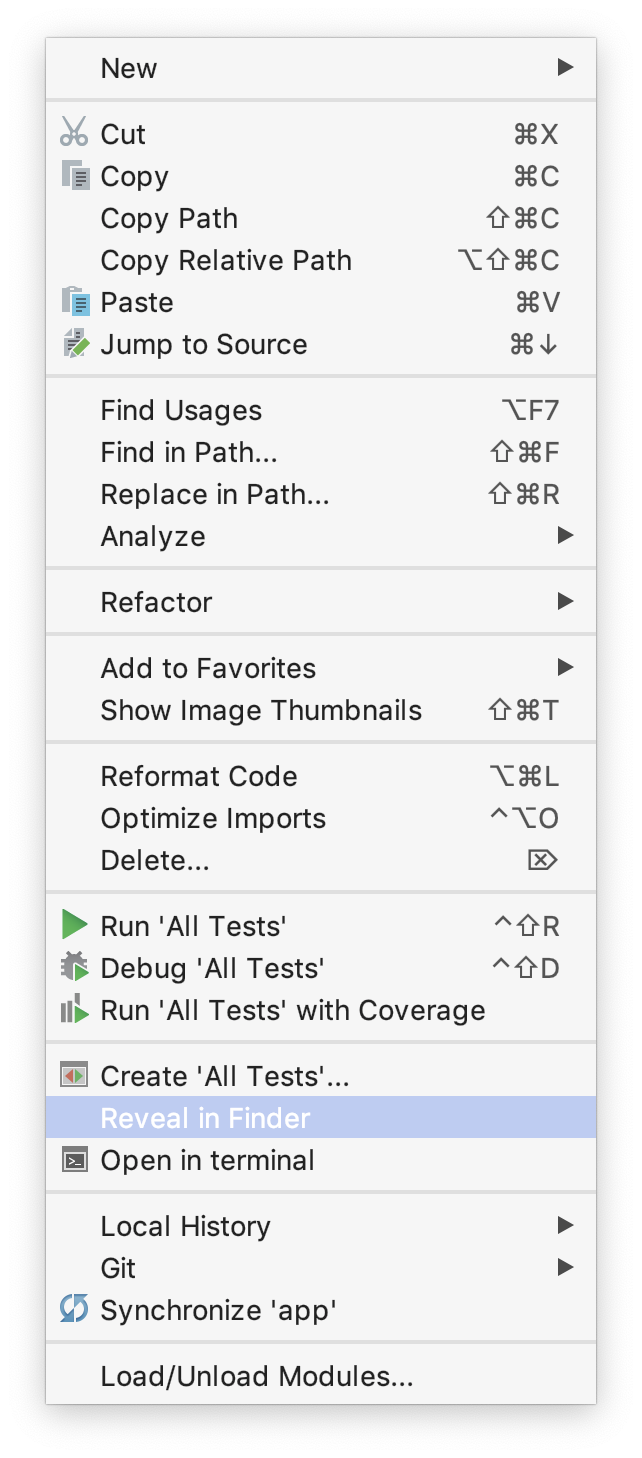
This will open up a Finder window, where you can see the src folder.
Right click on it and select “Compress “src””:
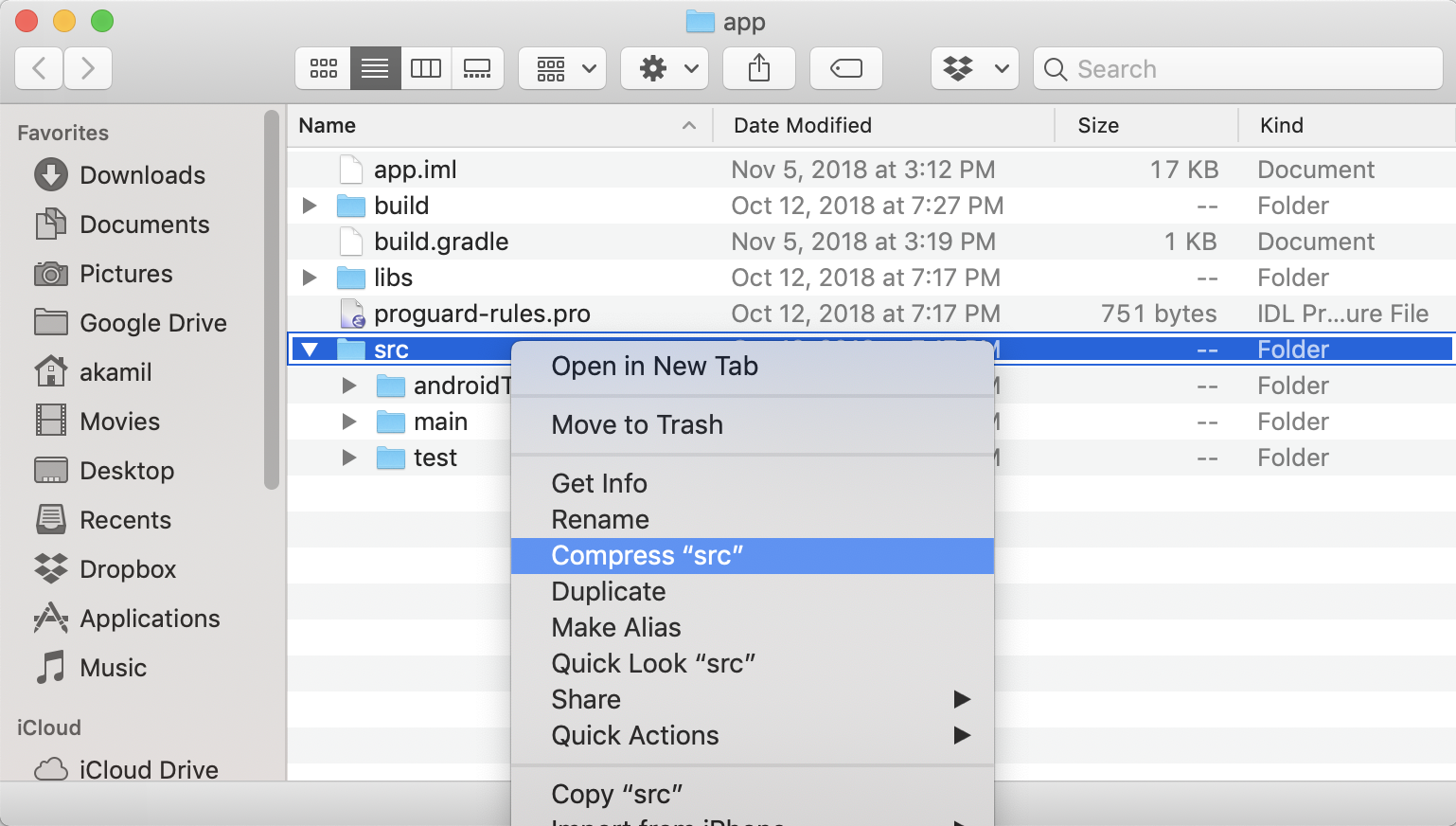
You will now have the required src.zip in the current folder:
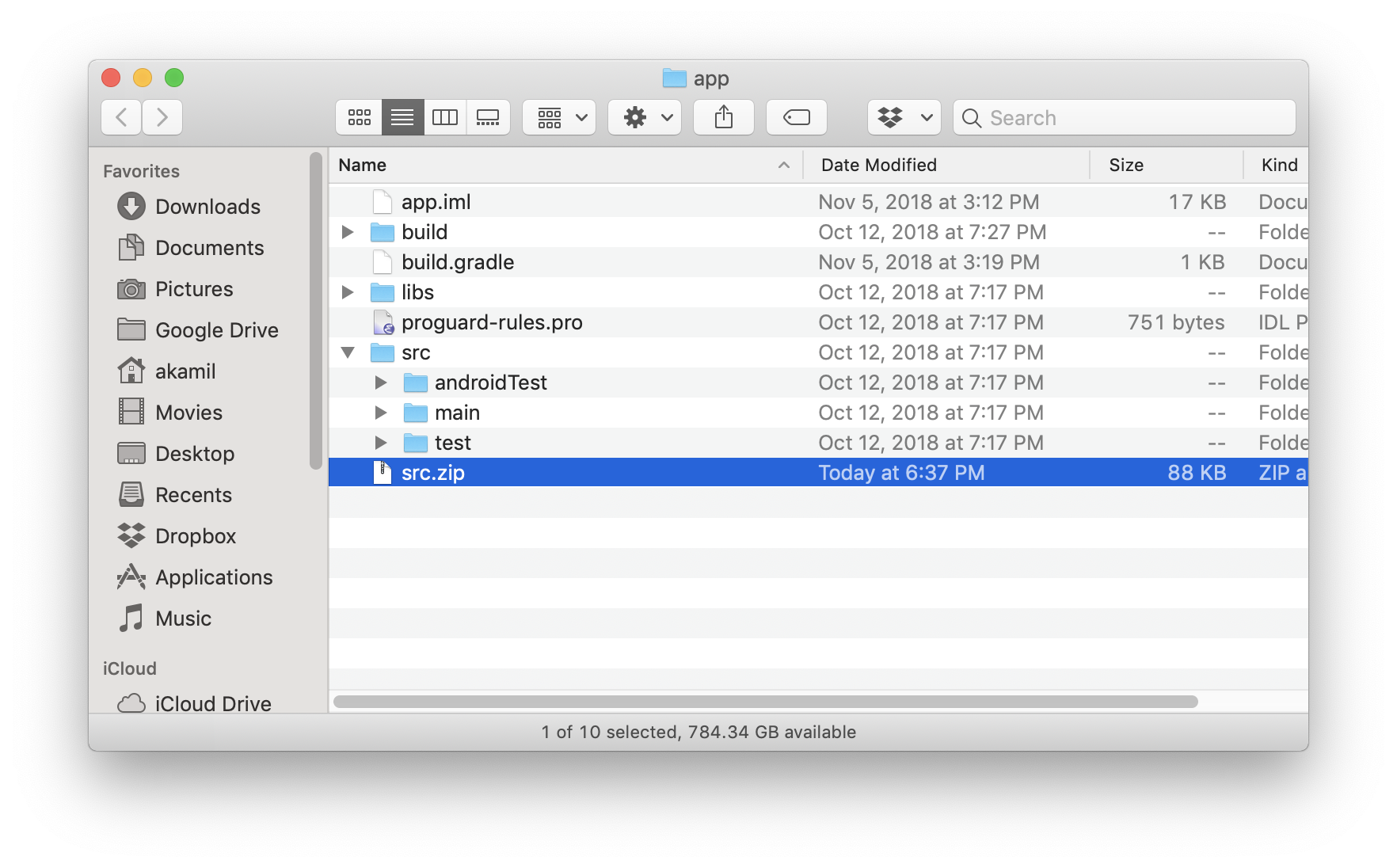
Windows
src.zip
Open your project in Android Studio. At the top left, right click on
src and select “Show in Explorer”:
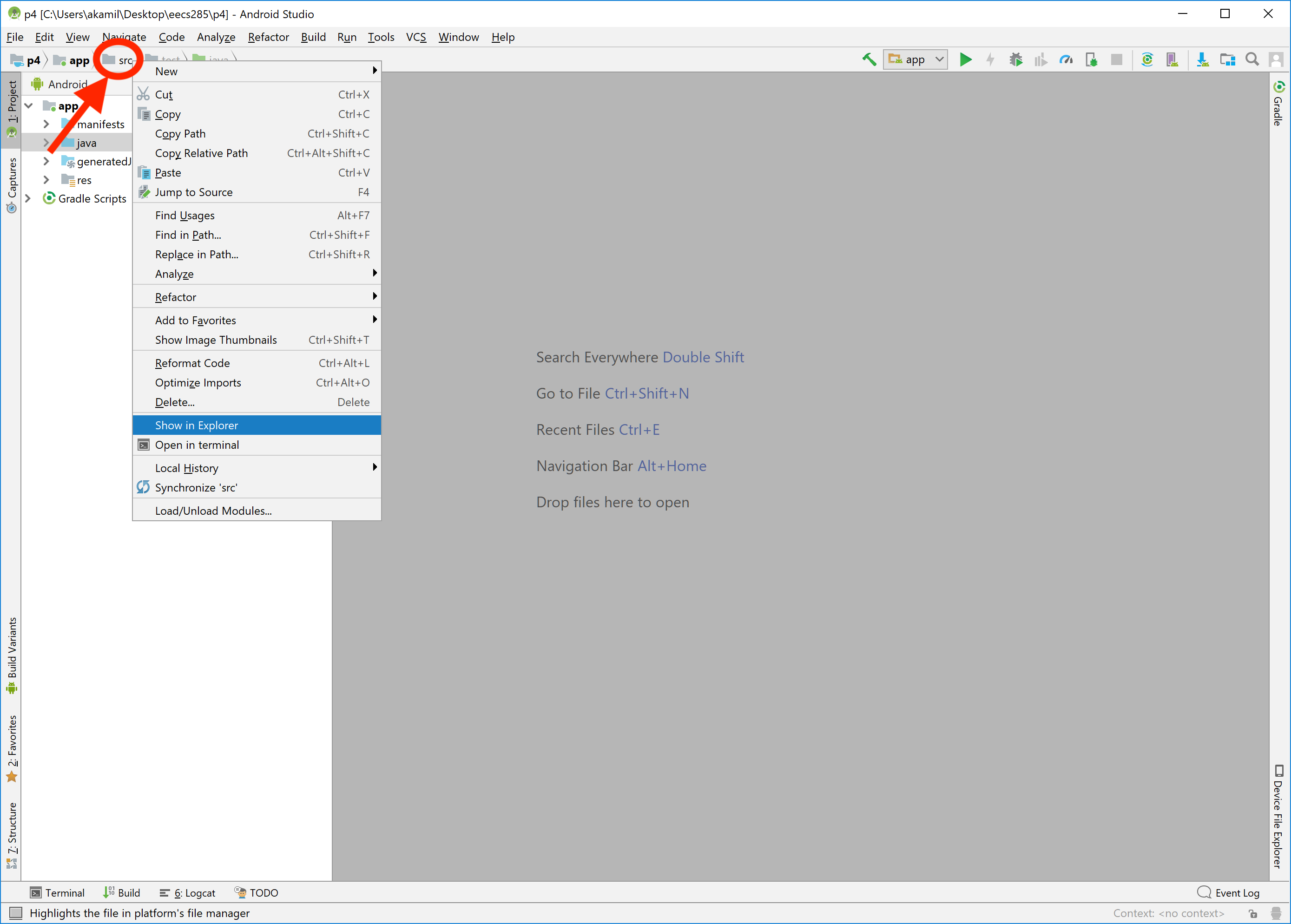
This will open up an Explorer window, where you can see the src
folder. Right click on it and select “Send to” and then “Compressed
(zipped) folder”:
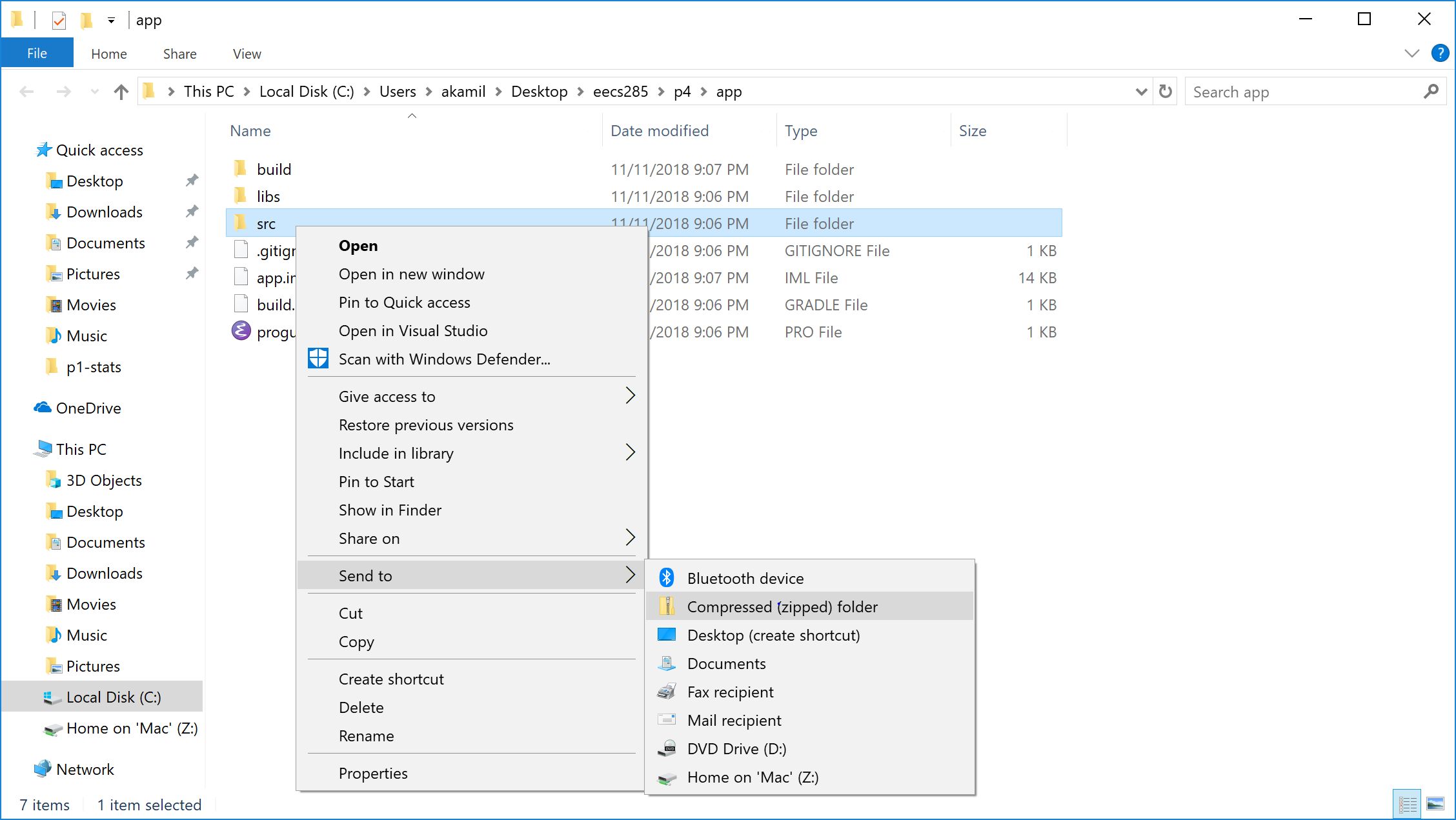
You will now have the required src.zip in the current folder.
Explorer may not show the .zip extension, but the file does have it,
and you can tell by the zipper on the icon as well as the type that it
is a zip file: